Key takeaways:
- Continuous Integration (CI) enhances development by facilitating early detection of bugs and fostering team collaboration.
- Key features of CI tools include automated testing, version control integration, and real-time deployment, which streamline workflows and boost developer confidence.
- Challenges like merge conflicts and flaky tests can be mitigated with structured processes and robust testing suites.
- Best practices for effective CI involve maintaining a clean commit history, keeping tests small and focused, and regularly updating the CI pipeline.

Introduction to Continuous Integration Tools
Diving into the world of continuous integration tools can feel a bit overwhelming, but they are essential for streamlining the development process. I remember the first time I implemented a CI tool in one of my projects; it was like flipping a switch that illuminated everything. Suddenly, I could see how quickly code changes could be tested and integrated, paving the way for faster releases.
The beauty of continuous integration lies in its core principle: frequent code changes are integrated into a shared repository multiple times a day. What stands out to me is the immediate feedback developers receive when tests fail. Doesn’t it feel great when you know exactly where your code stands? It reduces anxiety and keeps the momentum going, ensuring everyone on the team is aligned.
Moreover, using CI tools fosters a collaborative environment. I recall a time when my team celebrated fixing a critical bug that had been plaguing us for weeks—all thanks to the automated testing we implemented. Have you ever experienced that rush of relief when a tool saves the day? It’s a reminder of how these tools not only enhance efficiency but also contribute to a more cohesive team dynamic.

Importance of Continuous Integration
Continuous integration is crucial for maintaining a healthy development workflow. From my experience, it acts as a safety net that catches errors early. I’ve seen projects dramatically improve in stability and reliability simply because we embraced CI practices. It was a game-changer when I realized that we could identify integration issues before they escalated, saving us not just time but a lot of frustration.
Here are a few key points that highlight the importance of continuous integration:
- Early Detection of Bugs: Frequent integrations help in identifying bugs sooner rather than later, which reduces the cost of fixing them.
- Faster Release Cycles: CI enables teams to push updates and new features more rapidly, keeping products fresh and competitive.
- Consistent Code Quality: Automated tests ensure that the codebase remains healthy and consistent, leading to fewer surprises during deployment.
- Enhanced Team Collaboration: With CI, everyone stays in sync, reducing miscommunication and fostering a more collaborative environment.
- Greater Developer Confidence: Knowing that there’s an automated safety net in place gives developers the freedom to experiment and innovate, which I’ve found to boost overall morale.
Reflecting on my own journey, these aspects of CI not only improved my technical work but also reignited my passion for software development. It transformed challenges into opportunities, and I can vividly remember how satisfying it felt to watch code flow smoothly from development to production.
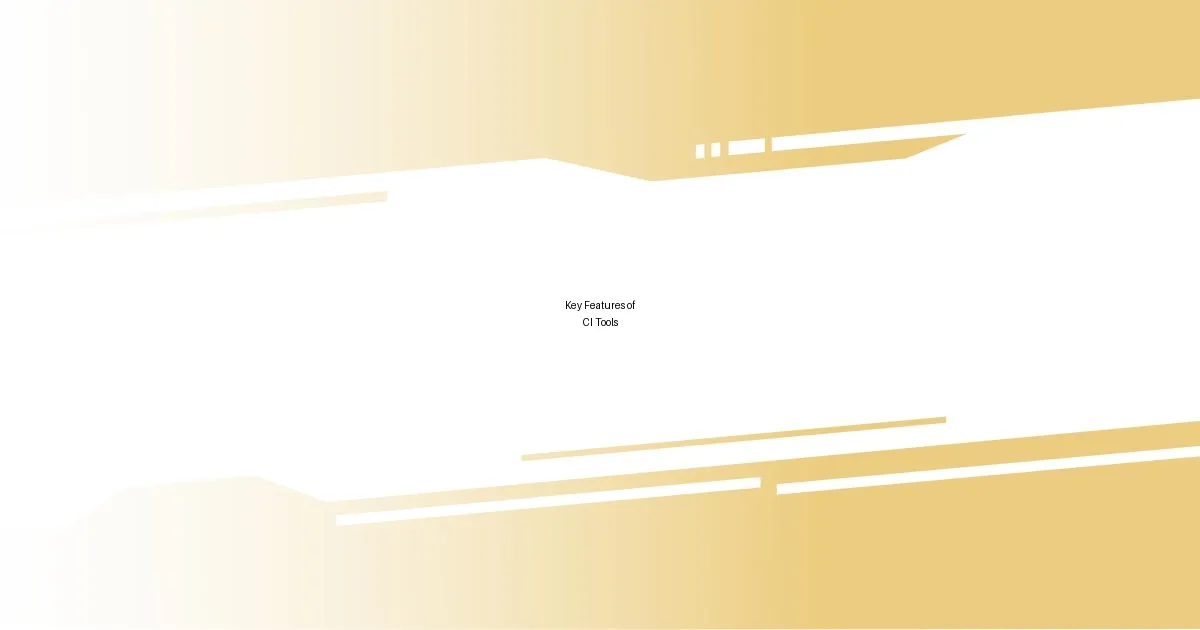
Key Features of CI Tools
Utilizing continuous integration (CI) tools has its defining features that can significantly shape the development process. One of the standout aspects is automated testing, which allows developers to run tests automatically whenever code is integrated. I’ve found this feature invaluable; whenever I add new functionality, knowing that numerous tests will be executed instantly gives me a sense of security. Have you ever felt that thrill when tests pass smoothly? It’s like a pat on the back that tells you, “You’re on the right track!”
Another essential feature of CI tools is version control integration. This capability allows teams to seamlessly track changes across the codebase. Personally, I’ve experienced moments when reverting back to a previous version saved us from significant issues. The comfort that comes from knowing I can access earlier versions of my code has contributed greatly to my confidence during development. Can you relate to that sigh of relief when a minor bug is a simple fix because you can roll back a change?
Lastly, let’s not overlook the importance of real-time deployment. CI tools often facilitate continuous deployment, which means code can go live almost instantaneously after passing tests. This was a revelation for me in my last project—the speed at which we could deliver updates truly amazed me. It feels empowering to see users benefit from changes in real-time, doesn’t it? These features together pave the way for efficient and trustworthy development workflows.
| Key Feature | Description |
|---|---|
| Automated Testing | Runs tests automatically to ensure code quality upon integration. |
| Version Control Integration | Tracks code changes seamlessly, allowing easy access to previous versions. |
| Real-Time Deployment | Enables immediate updates and changes to be live for users. |

Challenges and Solutions in CI
One of the biggest challenges I’ve encountered with continuous integration is managing the integration of different team members’ changes. It often feels like a delicate balancing act, doesn’t it? I’ve experienced days where our team’s development branches clashed, leading to frustrating merge conflicts that felt like a punch to the gut. However, I learned that implementing a structured code review process not only minimized these conflicts but also enhanced collaboration. It was rewarding to see how, by helping each other out, we created a more cohesive codebase.
Another aspect that can put a wrench in the CI process is flaky tests—tests that pass sometimes and fail at others for no apparent reason. I vividly recall a project where a flaky test caused a deployment to be delayed, leaving the team anxious and questioning our reliability. After that experience, we prioritized building a robust testing suite and regularly monitored test results. Trust me, investing the time to maintain and improve tests pays off! When tests become consistent, the confidence in pushing changes skyrockets.
Lastly, the integration of CI tools into an existing workflow can be a daunting task. I faced pushback when introducing CI in a previously manual process and I know many have walked that road. What if integrating these tools made things more complicated rather than simpler? I decided to focus on gradual implementation, showcasing small wins like faster feedback loops and smoother deployments. This strategy helped my team see the value of CI firsthand. Once they did, it felt like a light bulb switched on, transforming skepticism into enthusiasm for ongoing improvements.
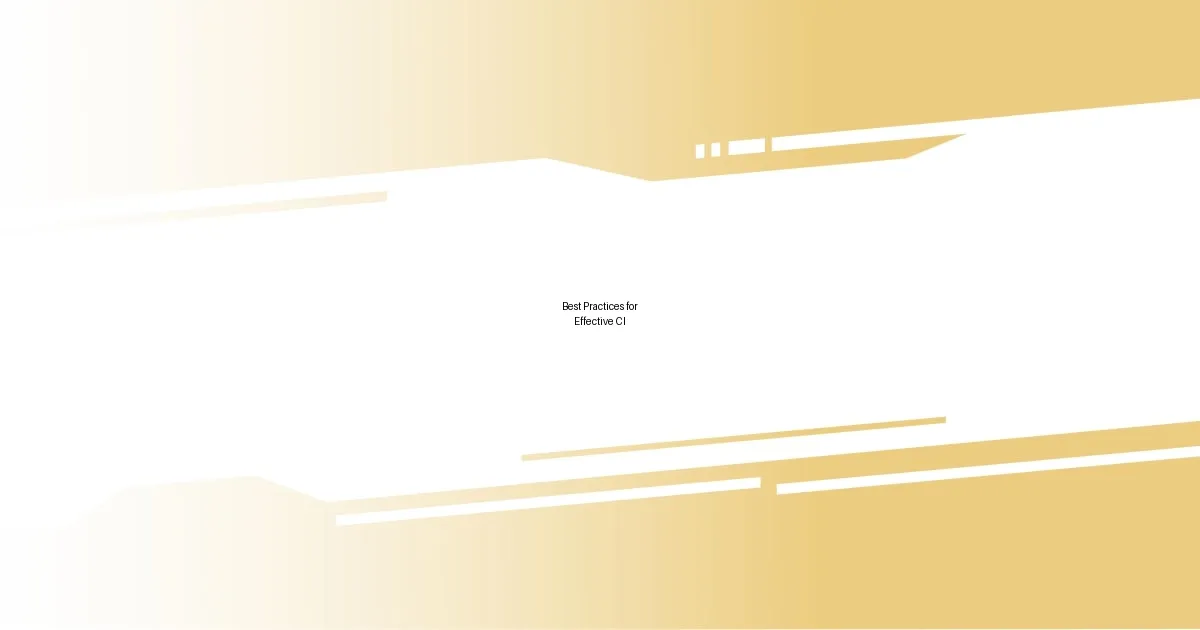
Best Practices for Effective CI
Implementing Continuous Integration (CI) demands strategic practices to ensure effectiveness. From my journey, I’ve realized the importance of maintaining a clean commit history. Whenever I pushed code with clear, descriptive messages, it made it so much easier to track changes later. Have you ever scrolled through commits and felt lost among vague messages? I’ve been there, and trust me, an organized commit history is like a roadmap that guides you back to where you need to be.
Another practice that stands out is keeping tests small and focused. When I started writing long, complex tests, I quickly found them hard to manage and even harder to debug. By breaking them down into smaller, more targeted tests, I experienced a huge boost in reliability and speed. It’s amazing how much clarity can come from simplicity, isn’t it? I often remind myself and my team that just like coding, testing benefits from a manageable scope—it makes everything easier to understand and work with.
Lastly, regularly updating and maintaining your CI pipeline is crucial. I learned this lesson the hard way when we suddenly faced a buildup of outdated configurations that caused unexpected failures. There’s something daunting about revisiting and revising your CI setup, but when we took the time to optimize and streamline our processes, we experienced far fewer headaches down the line. Have you ever encountered those moments where small adjustments led to dramatic improvements? It’s like finding an unexpected treasure in your workflow.














